Dave Chesson is the creator of Kindlepreneur.com, a website devoted to teaching advanced book marketing, which even Amazon KDP acknowledges as one of the best by telling users to “Gain insight from Kindlepreneur on how you can optimize marketing for your books.” Having worked with such authors as Orson Scott Card, Ted Dekker, and more, his tactics help both Fiction and Non-fiction authors of all levels get their books discovered by the right readers.
One of the worst things that can happen to an author is to write a book, put all that effort into it, spend a lot of time and money marketing it, and end up only selling a few copies.
Sadly, this is a common occurrence and one you will likely run into at some point in your author career, whether you are just beginning or even if you are an experienced self-publisher.
So what do we do?
Well, there are a number of steps you can take to discover what the problem is and how you can revitalize your book to sell better in the future.
In this article, I will walk you through some of the steps that I take if a book is not performing well.
1. Start with the Cover
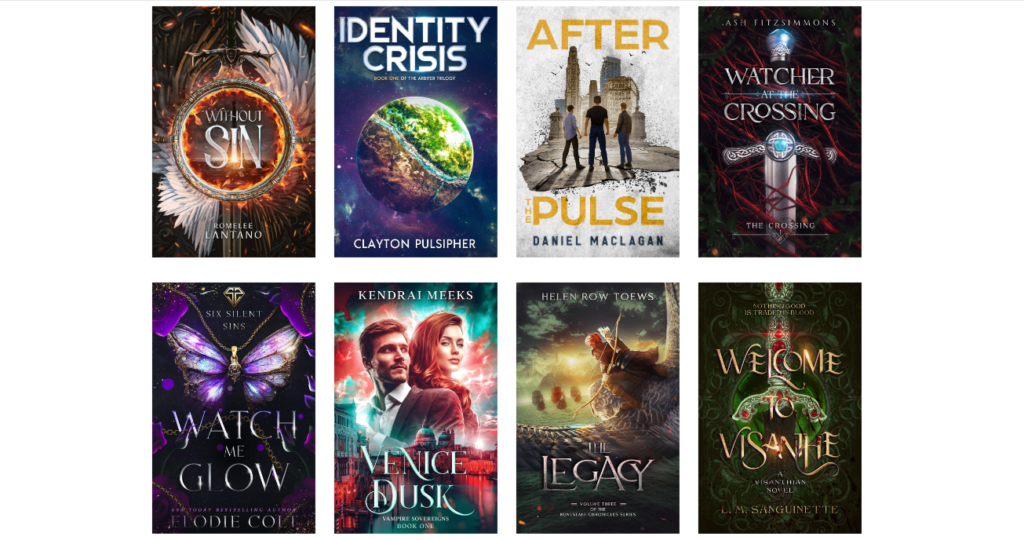
If your book is not performing well, there is a high probability that the problem is in the cover.
The cover is the first impression that you make with the reader, and if it is not perfect, your readers will not buy it. Simple as that.
There are usually one of two issues with your cover:
- Your cover is unprofessional: if you are not an artist and you did the cover yourself, or you hired someone who does not fully understand book cover design, you may have an unprofessional cover, and readers are good at sniffing these out.
- Your cover does not match the genre: this one is harder to hear because you may have spent a lot of money on a beautiful cover. But if that cover does not match the genre, including all the current trends for that genre, readers of that genre are not likely to pick up the book.
That is why you need a quality designer who not only produces good work but understands all of the different genres and sub-genres (and sub-sub-genres), so your book is more likely to sell.
2. Look at the Book Description
If you’ve determined that your book cover is not the problem, the next most likely culprit is your book description. If this is the case, you may need to rewrite this portion of your sales copy.
You can easily hire someone to do this for you, so you have the peace of mind that your book description is professional. However, what I like to do is find the book description of a best-selling book in my genre and then analyze the book description they are using.
Once you have broken down that book description into its composite parts and you know what each sentence is doing, you can then adapt that formula to use for your own book.
If you do it this way, you can even test two or three book descriptions and see which one performs better.
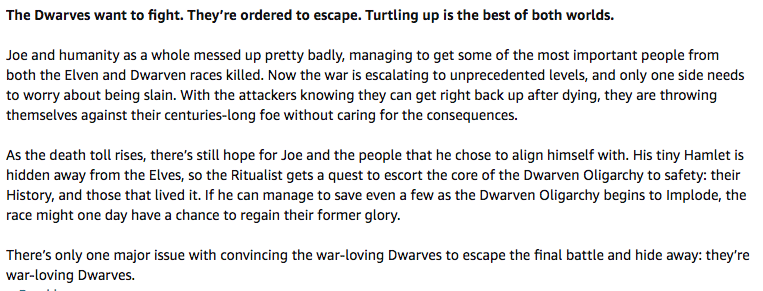
3. Check and Update Your Keywords
When selling on Amazon, Amazon gives you the opportunity to insert seven keywords when you are uploading your manuscript, not to mention the keywords that you can embed in your title, subtitle, or book description.
The key to good keywords is to include words and phrases that people are likely to search for when looking for your book. Get this wrong, and you might not be coming up in searches on Amazon.
That is why it is important to get your keywords right, and you can even use a tool like Publisher Rocket to select keywords that have low competition but still a lot of search volume.
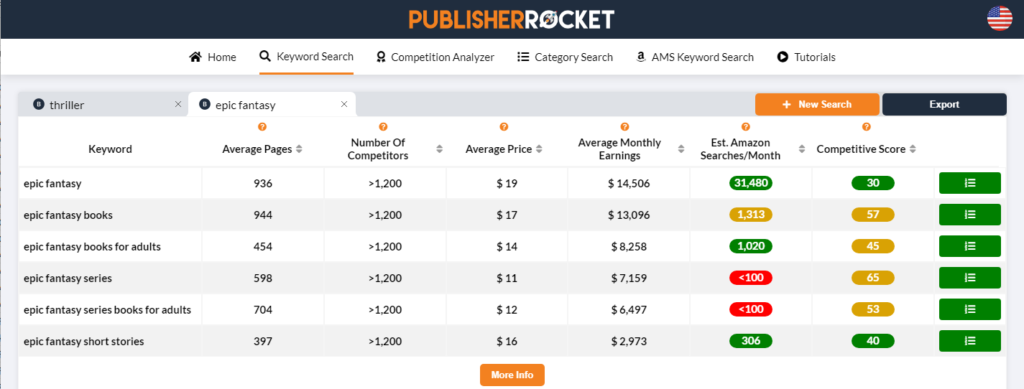
4. Check and Update Your Categories
Much like keywords, having good categories can boost your discoverability on Amazon. Amazon gives you a limited number of categories that you can select, and you want to make sure you pick categories that are relevant to your book but are also in a niche that is not too competitive.
Additionally, you want to make sure the categories have enough people looking at them. Otherwise, your book will not sell simply because no one is interested.
Once again, Publisher Rocket is a great way to find those categories that are good for your book or even categories that are gaining popularity over time.
5. Get More Reviews
Often, one issue that prevents sales is a lack of reviews or too many negative reviews. There is not much you can do about the latter, but the more positive reviews you can get, the better your book will sell.
This can be a tricky process, involving reaching out to a lot of your fans and individually asking people for reviews on Amazon. It can feel a lot like herding cats. But do it right, and you will end up with a lot of positive reviews, which is sure to help the number of people willing to take a chance on your book.
Side note: there’s a fun free tool called ReaderScout that will notify you when you have new reviews. Check it out!
6. Train the Algorithm
Amazon’s algorithm may feel mysterious, but it is the reason that so many authors have been able to make a living through selling books.
One of the most important aspects of the algorithm is to make consistent sales over time.
So if you saw a huge spike in sales, then a drop-off, that won’t look good to Amazon. A lot of beginner authors will make this mistake and throw all of their money at a book in the first week, only to cut off their marketing budget.
Instead, you want to have consistent marketing efforts through book promotions or advertising. This will result in more steady sales, which could boost your rankings on Amazon.
7. Build Your Email List
While not necessarily a reason for poor book sales, an email list is still your single most important asset as an author. If you have not yet built a large email list, then you can’t expect your books to sell very well. As your audience grows, you will begin to see your success snowball from there.
That’s why I always emphasize the email list for any author that is starting out or having problems with their book sales.
The best way to grow your email list is to write a short story, or even a whole novel, that you give away for free in exchange for people joining your email list.
8. Use Ads for Data
Most people think of advertising as a way to sell books. I actually prefer to think of it as a way to gain data.
Ads are a great way to discover what the problem is with your book in the first place.
For example, if your ads are receiving a lot of impressions but very few clicks, that is a good sign that your book cover is the problem. However, if you are receiving a lot of clicks but very few sales, that could be a sign that your book description or your first preview chapter is to blame.
The more you can tweak and adjust your ads, the more data you can get, and the more likely you are to discover what the problem is.
And if you can discover the problem, you can fix it and test again with the ads.
9. Improve Your “Look Inside” Content
On your book’s Amazon landing page, potential readers have the option to “Look Inside” the ebook or print book to see what it is like. This is a huge factor in their buying decision. If it doesn’t draw them in, they won’t buy.
The “Look Inside” feature is different for ebooks vs print books.
With Ebooks, the “Look Inside” feature will take readers to what it considers to be the start of the content, usually the first chapter. This means that you want your first chapter to have a great hook straight away to pull the reader in. It should also be high quality.
With Print books, the “Look Inside” feature will take readers to page one, so you want to make sure that all of your front matter is also high quality and delivers the “wow” effect.
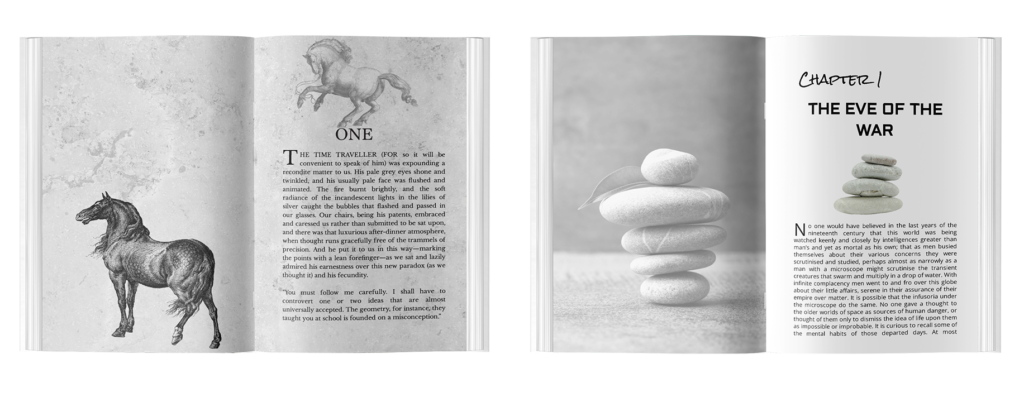
Learning how to do that on your own or using word is really tedious — especially if you’re looking for something quality like the above. This is where hiring a professional can come in handy. There is the software option, but that still requires you to learn how to use that new formatting software.
10. Relaunch the Book
Let’s face it — if you followed the steps above, you may have noticed that there was a lot to fix. When this happens, it might be best to just relaunch your book as a whole.
You can either update your book in KDP, or you can just take it down fully and then reload it to Amazon as a new book. When you do this, you give it a fresh start and even get Amazon’s search algorithm to give you that ‘new’ book attention.
Final Thoughts
Using the process we just covered, there’s no doubt in my mind you can uncover what might be happening to your book. Plus, along the way, you might learn some things that you can apply to your next book as well.
Remember that data is important, and you always want to test every change you make to ensure it was the right change.
Whether it’s changing the cover or completely relaunching the book, I wish you the best of luck.



