In July, Amazon rolled out a KDP A+ Content. The new stage of marketing in the self-publishing industry has begun.
A+ Content is a feature for customizing your Amazon book detail page. It allows you to add various images, text, and comparison tables to give readers more information as they decide whether to buy your book.
So now, you and other indie authors have a powerful marketing tool at your disposal. And the self-published writers who use A+ Content masterfully will have an edge over their peers.
Is KDP A+ Content important?
The short answer is:
Yes, KDP A+ Content is important as it can boost your book sales.
The longer answer is…
Though A+ Content is new to KDP, it has already been an important marketing feature in other parts of Amazon. Besides, its effectiveness has already been tested. For example, “Amazon monitored 100,000 ASINs over 90 days and concluded basic A+ content resulted in an average sales lift of 5.6%.”
But, it’s an average number. The effectiveness of the feature depends on a product price, category, and the quality of A+ Content.
Even if we ignore the numbers, A+ Content is another chance to establish an emotional connection with your readers and intrigue them. A book cover design is no longer your only visual hook on your KDP product page.
So, let’s figure out how to create quality A+ Content to boost your book sales.
How To Design Engaging KDP A+ Content
Designing effective KDP A+ Content is fairly similar to designing a good book cover. You need visuals that will appeal to your target audience’s emotions and tastes.
So, the first step is…
1. Determine what your readers want
The cornerstone of successful marketing is knowing your buyers’ preferences.
As follows, an appealing KDP A+ Content should address at least a single of the following questions:
- What value does the book give the readers?
- What emotional craving of the audience does the book address?
- What is the selling point of the book?
Some examples:
If you’re selling a children’s book with illustrations, effective A+ Content could demonstrate
- The beauty of illustrations that can engage kids;
- The central message of your book through quotes or descriptions to show the story is beneficial to a developing mind;
- The book’s emotional atmosphere to show whether it’s suitable for a certain age.
If you’re selling a fantasy novel, effective KDP A+ Content could include
- A detailed map to show the expanse of your worldbuilding;
- The character design to demonstrate attention to detail and an intriguing story;
- Quotes from reviews to prove that the book is engaging or unique.
2. Choose modules for your KDP A+ Content
Now that you know what your A+ Content should accomplish, it’s time to pick the tools for the job.
Overall, Amazon gives you 17 A+ Content modules to choose from, but you’re limited to 5. You can combine them however you like and pick the same module several times.
Remember! You rarely want to use all 5 of the available modules as a good A+ Content should be concise and compact. If it’s too long you risk overwhelming or boring potential readers. If it’s too short, you risk not telling enough about the book to persuade the reader. Usually, 3 modules are more than enough.
You can find all of the 17 A+ Content modules here along with examples of how authors can use them. We’ll focus on a few that we consider the best for the effective marketing of self-published books.
The following KDP A+ modules lend themselves to marketing graphics well and can communicate the maximum information with the minimum of text:
- Standard comparison chart. You can use it to compare up to 5 products. This module is great for series to show differences between the books and describe nuances.

- Standard four / three images and text. Flexible modules you can use to emphasize important bits about your book or tell more about the world.
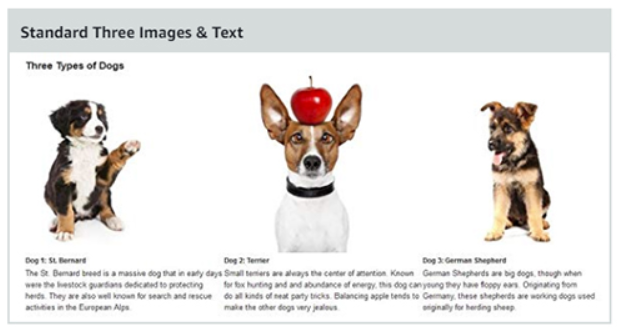
- Standard Image with dark / light text overlay. Great for any visual-heavy materials with a bare minimum of text.
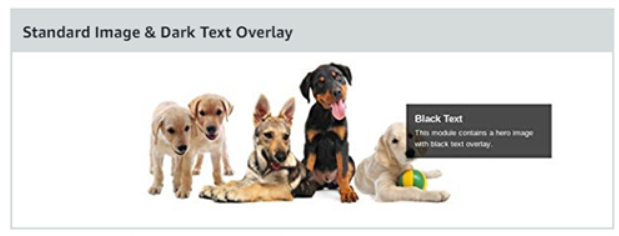
- Standard image header with text. it’s your jack-of-all-trade module you can use to display any marketing materials graphics. If in doubt, use it
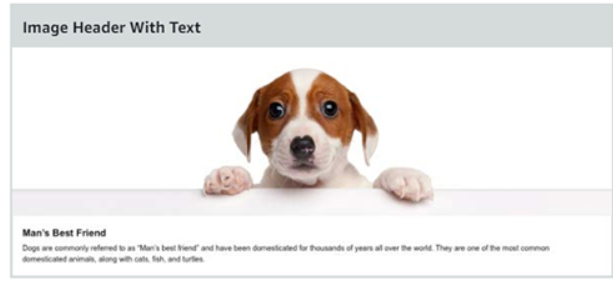
- Standard single image and sidebar. This module is good for the author’s bio or a book summary.
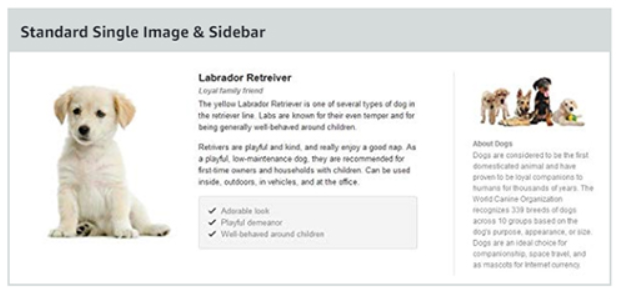
- Standard single left / right image with text. These modules are good if you don’t have much visual information.
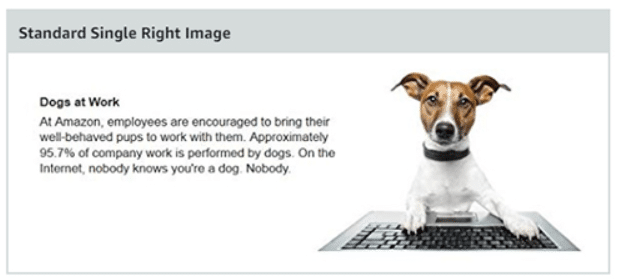
You can use other modules as well, but they are more text-oriented.
Your task is to choose modules that will communicate all you want in a fluid easy-to-follow way. It should be a singular experience that engages and doesn’t confuse a potential reader. The easiest way to accomplish it is to use a z-pattern layout.
A nice and simple example is this A+ Content page for The Invisible Life of Addie LaRue by V.S. Schwab
This pattern mimics the way people from most Western cultures perceive visual information: from the top left to the bottom right.
3. Prepare your visuals
So you know what your audience wants and the A+ Content modules you prefer. It’s time to get your visuals done.
For some modules, you don’t need much. If you want a series comparison table, your book covers will suffice. If you want an author’s bio in a standard single image and sidebar module, a photo and/or a logo will do the job.
But, for the others modules, you may need more elaborate graphics, including
- 3D mockups of books
- Character design
- Illustrations
- Diagrams

Any marketing materials you prepare should suit each other and tell a single story.
It means to achieve a coherent and engaging A+ module
- Use the same style as the book cover
- Preserve or subtly complement the color palette of the book cover
- Use the same typography as on the book cover
- Adhere to your author brand
- Ensure the A+ modules communicate the same message as your cover on both emotional and storytelling levels
Otherwise, the modules will feel disjointed — a mishmash of different styles — which can confuse and scare a reader away.
4. Prepare your text
Writing is your expertise, and we won’t teach you how you should do it. We want to simply remind you to
- Keep it short (unless your Target Audience research tells you otherwise).
Visuals will do the majority of the talking. The goal of the text is to amplify their effect and emphasize the selling points of your books.
Don’t make your audience read too much. They need to preserve endurance for your book.
Besides that, read Amazon A+ Content guidelines. There are some common-sense rules, but also a few that can surprise you:
- You can’t use book price and promotional language, such as bonus, cheap, free, as well as time-sensitive buzz words: today, sale, etc.
- Don’t mention anything time-sensitive, like “tomorrow will be too late,” “buy today” or “on sale now.”
- No boasting: the most epic author of fantasy, #1 book in the Galaxy.
- No claims to cure, mitigate, treat, or prevent diseases.
- You can’t use customer reviews in your text, but you can use a few reviews from public figures or well-known publications.
- No external links.
5. Combine your text and visuals
KDP A+ Content is just that — various combinations of text and images. After you’ve prepared your marketing graphics and text, you’re ready to go to your KDP account and post the A+ Content.
KDP A+ Content Ideas for Authors
Here are a few ideas of how you can use modules and marketing visuals to create engaging A+ Content. We’ll mention which modules work best with the provided ideas, but feel free to experiment with different formats. It can help you stand out. (Regardless of the KDP A+ Content idea you have, we’re ready to make it a reality.)
Fiction A+ Content ideas
A+ Content works particularly well for fiction with detailed book covers and art. If you want to impress and intrigue potential readers, you can try some of the following ideas:
Big Poster
Use a few image-with-overlay modules and a book cover art to create a big poster with a quote or motto of the book.
A good example is Andy Peloquin’s Assassin.
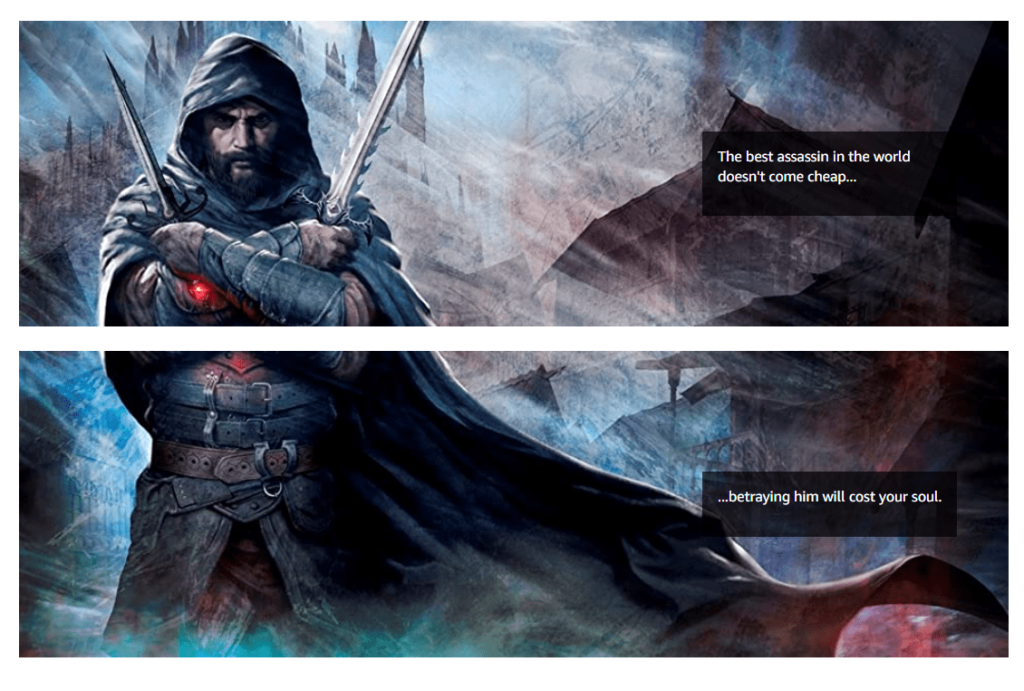
It looks imposing and eye-catchy.
A closer peek at art and other books in the series
Use modules with several images and overlay to show interesting bits of your art up close. Use modules 5 or 6 to showcase other books from the series.
A neat example is Brandon Sanderson’s Rhythm of War.
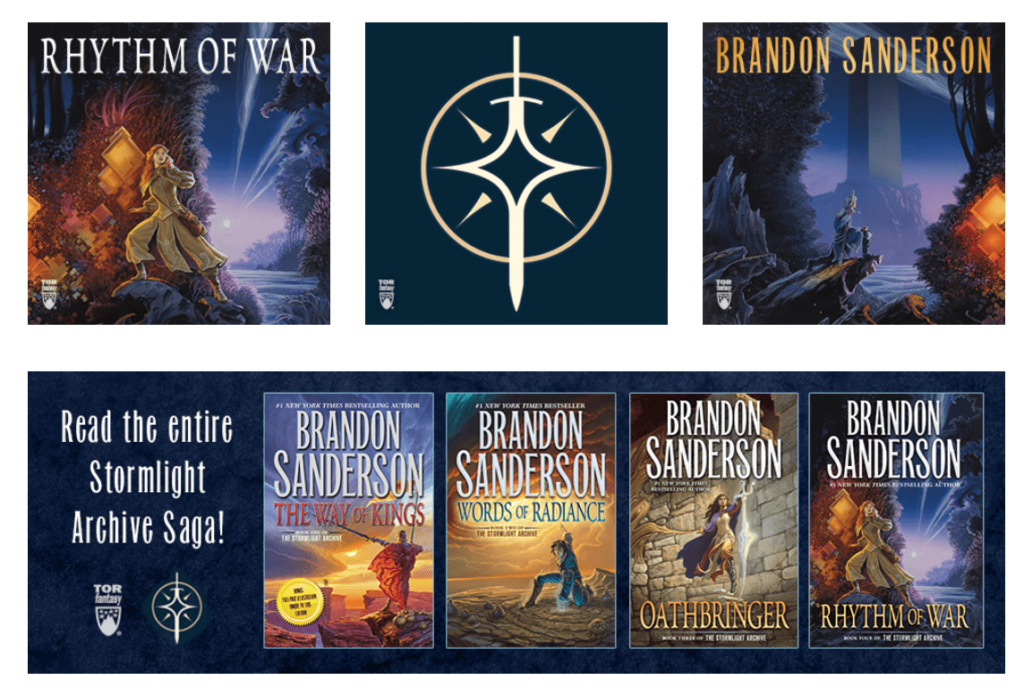
The top row urges viewers to closely examine the cover’s nuances and storytelling elements. The bottom row demonstrates the breadth of Sanderson’s world.
Show book’s advantages
Use modules with images and descriptions to show the selling points of your book: what makes it unique and beneficial for a reader.
It works particularly well with children’s books. For example, Jessica Collaco’s Firenze’s Light
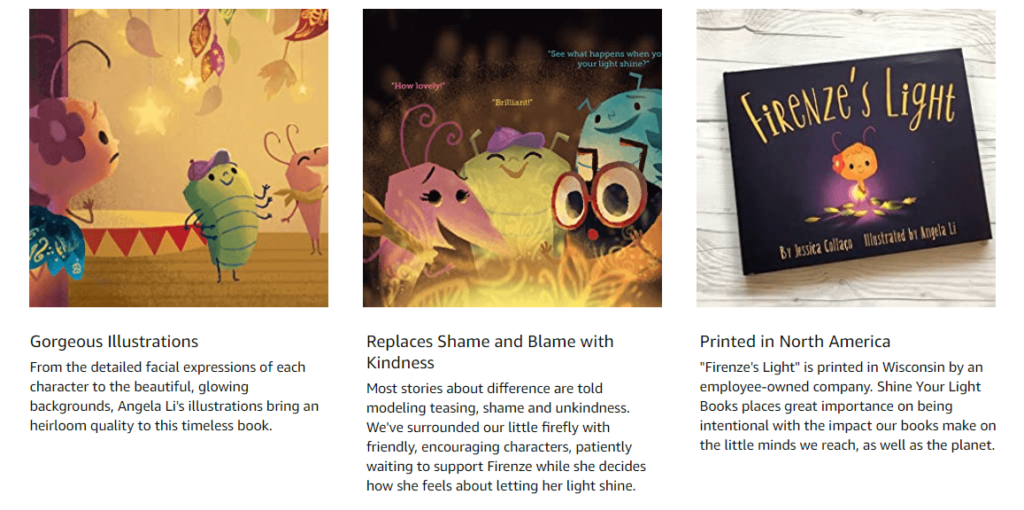
But, you can easily use this A+ Content idea for any fiction book. If you think your book has something special you readers want, why not emphasize it?
Explain more about the world and characters
Use modules with images and descriptions to get readers acquainted with the characters and the Universe of your book.
Here’s how David Estes’s Kingfall does it.
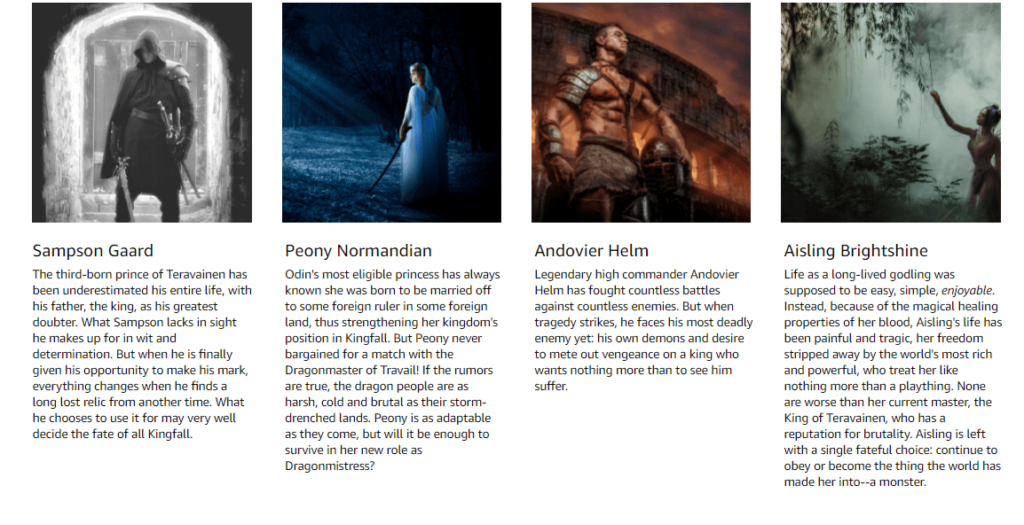
It’s a great idea to get people invested in your story without them reading the actual book.
Nonfiction A+ Content ideas
A+ Content can be used to boost your credibility in the eyes of the potential reader with quotes from a book, reviews from public figures, book advantages, and others.
Show the target audience of the book
Use A+ Content to show for whom you’ve written your book. It goes well with a sidebar module where you can tell more about yourself.
Here’s an example from Michael Hyatt’s The Vision Driven Leader.
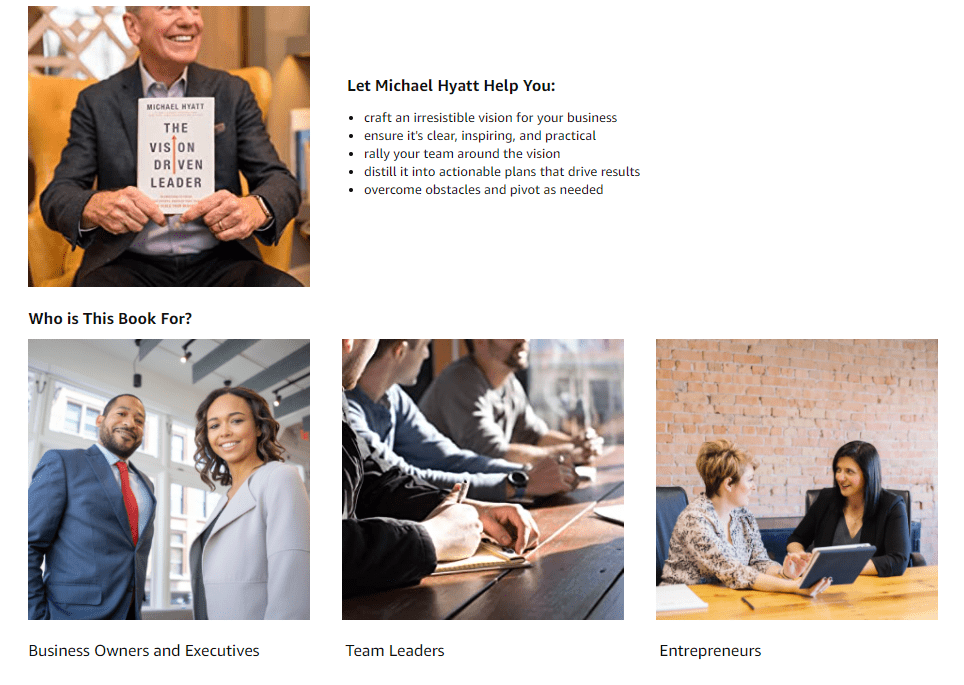
Provide quotes from public figures
If your book has endorsements from credible people in the industry, feel free to boast. Modules with several images and descriptions will work best if you have several endorsements.
As an example, here’s The Common Path to Uncommon Success by John Lee Dumas.
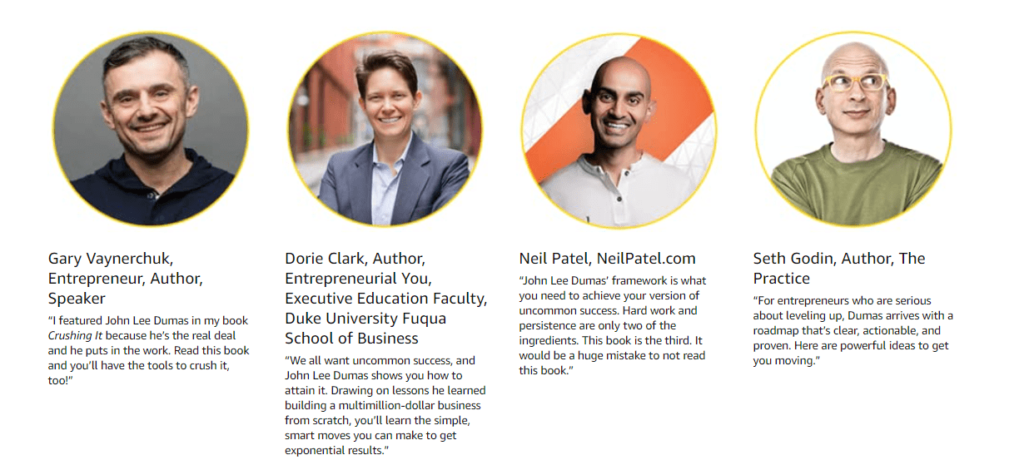
Sell your book quickly
Use a module with a header and image to quickly summarize your book’s main goal and or methodology.
Again an example from The Common Path to Uncommon Success by John Lee Dumas.
Such KDP A + Content should serve as a flyer or a business card of your book.
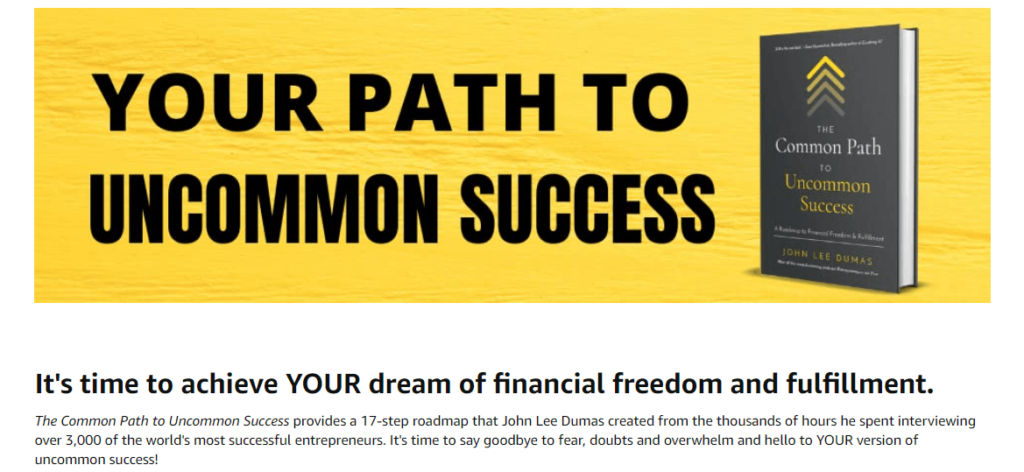
Tell a lot about your book and yourself
Use a combination of modules with left / right images to tell more about your journey and book. It will help establish a connection between you and the audience.
For example, Russell Brunson’s Traffic Secrets.
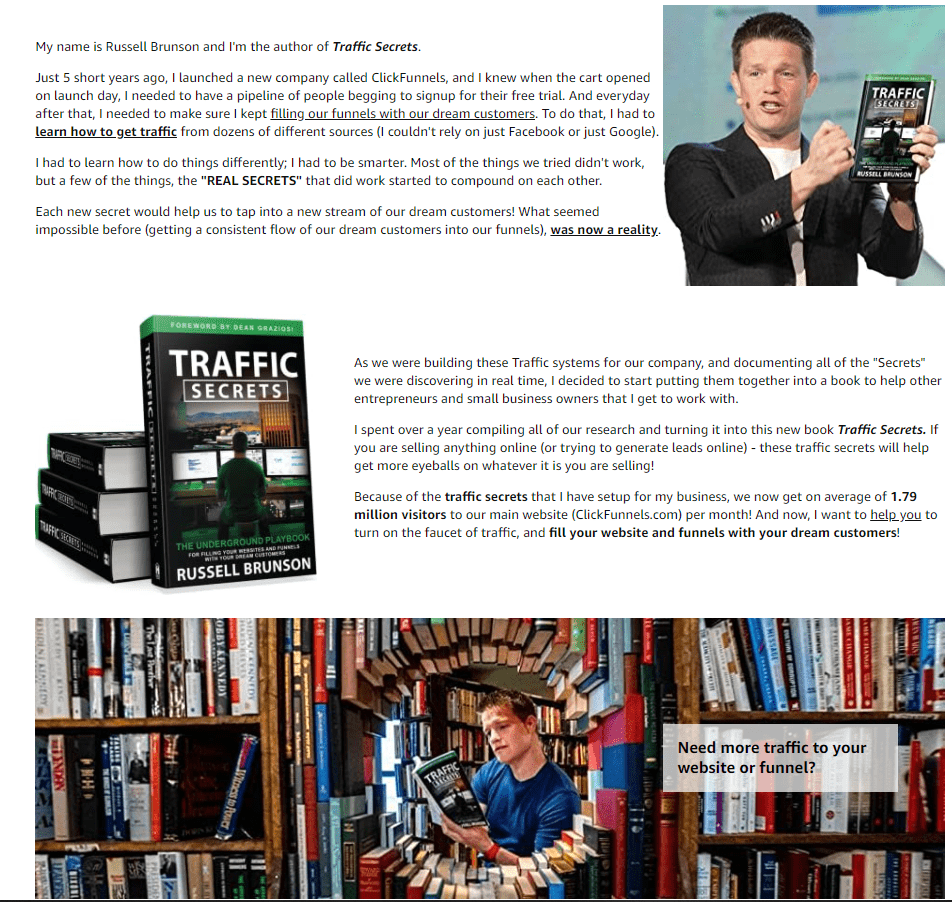
Conclusion
KDP A+ Content for KDP is a powerful marketing tool that can embellish your product’s page and improve conversion from Amazon browsers to your readers. Though A+ modules can easily harm your page if they look unprofessional or fail to convey your book’s mood and intrigue. So be cautious and carefully plan each module.
And if you need professional A+ Content for your KDP book, we offer high quality and unlimited free revisions, so feel free to contact us.

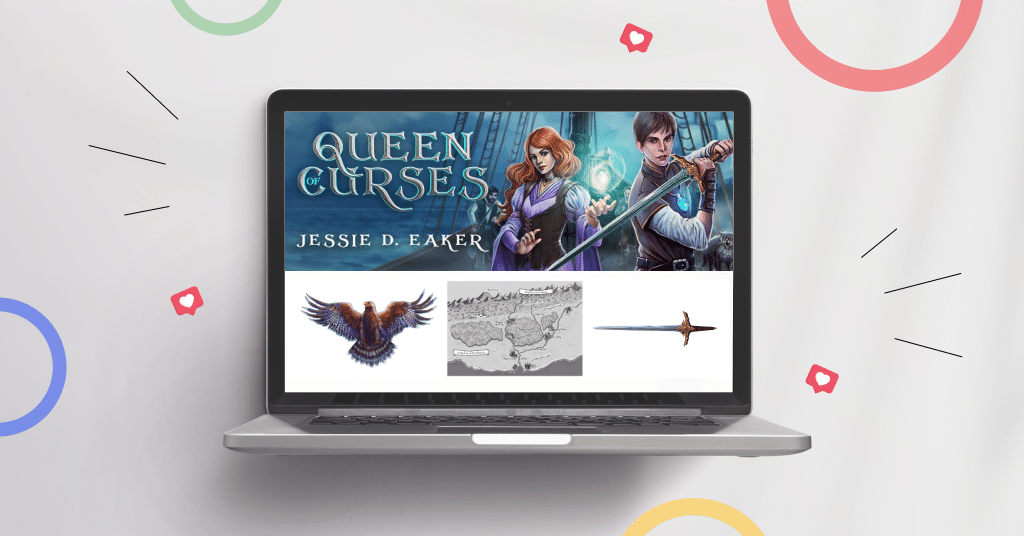

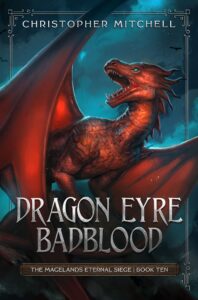
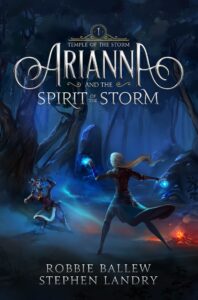


how much? $$$
what would you do with something like the cover you did for me, “OWNA Files”
Thanks for your comment! Please, contact us here – https://miblart.com/contact/ and our managers will provide you with ideas and cost:)