Substack has been around for six years, but you still don’t use this channel to promote your books? That’s a mistake! This platform has millions of active subscribers. For example, Substack generated 24.57 million visits in September 2021. And your potential readers and fans are among this audience.
Today, we’ll share everything about Substack, from its pros and tips on how to start to what content to publish for book promotion. Stay tuned, and let’s get started.
What is Substack?
Substack is a subscription-based newsletter service, but it provides many other possibilities. Simply put, it combines the functions of Mailchimp, Patreon, and Medium. You can use it for sending newsletters as well as blogging.
This platform attracts many authors because it’s easy to use and allows them to publish various content in different formats. Let’s discover more Substack benefits:
- Customizable landing page. You can change a publication name, description, category, welcome email, and recommendation blurbs. Moreover, you can add a logo, wordmark, and cover photo.
- Direct access to subscribers. You can respond to readers’ comments under your publications and open discussions.
- Monetization opportunities. Substack offers monetization features, allowing authors to earn income from their newsletters. Authors can offer paid subscriptions, implement different pricing tiers, and provide exclusive content for paid subscribers.
- Control over the content. You can choose your newsletters’ frequency, style, and format, allowing for a personalized and authentic communication channel.
- Analytics and data insights. The platform provides analytics and data on subscriber growth, engagement, and conversion rates. These insights help you understand audience preferences and refine promotional strategies.
- Integration with social media. You can share your newsletter content easily and reach a broader audience. This feature amplifies your book promotion efforts and attracts new subscribers.
Interested? It’s time to learn how to use it.
How to use the Substack newsletter?
Before you focus on promoting your books, you need to get off to a good start on the platform.
1. Pick a name for your newsletter.
It can be your name, pen name, or any catchy phrase that grabs readers’ attention.
For example, Chuck Palahniuk has used the platform to publish his new novels, and here’s what his Substack name looks like:

2. Choose a simple URL
The URL can duplicate your name or the title of your page. The important thing is that it is easy to remember and recognize. Avoid complex phrases and obscure codes.
3. Add the author’s logo
This way, your page will be recognizable and memorable from the first seconds of landing on it. Moreover, a high-quality logo adds +100 points to the impression of your professionalism and reliability.
If you don’t have a custom logo yet, contact Miblart. Our team will create an image that reflects your personality and creativity.

Logo design by Miblart
4. Include an email banner
An eye-catching email banner can grab your subscribers’ attention right from opening your newsletter. It also adds a level of professionalism to your content.
Moreover, banners help to establish the author’s brand since when subscribers consistently see a particular image, they become more familiar with your brand, making it easier for them to remember and recognize you in the future.

Banner design by Miblart
5. Add a short description
Your page description should include the quintessential information about you and your work. Write something that will attract attention, intrigue, and make you recognizable. Leave a detailed bio for a separate post if you want to.
Here’s what Valorie Clark’s welcoming description looks like:

6. Share your Substack on social media
Sharing your Substack on social media exposes your newsletter and book promotion efforts to a larger pool of potential readers and subscribers.
Moreover, if your Substack content resonates with users, they may share it with their networks, leading to increased visibility, engagement, and potential growth in subscribers.
More tips for using Substack
Are you successfully launched your page? Certainly, it will take time to explore this platform’s features. Feel free to experiment, but here are a few more tips to remember.
- Create an archive. It will show your subscribers that you’re interested in long-term work.
- Use buttons to grab attention. They grab attention and provide a clear call to action for your readers.
- Be consistent. Regularity is essential for retaining readers’ interest.
- Create a content plan. It helps to stay consistent and produce high-quality publications.
- Start a podcast. You can reach a wider audience with this channel and engage with your readers more interactively.
You can use a podcast function to allow subscribers to enjoy your author’s reading of your works. For example, Patti Smith uses Substack to publish regular poetry readings.
What to write about in Substack newsletters?
You’ve already learned a lot about the features of Substack. Finally, let’s determine what content you can publish to build connections with your readers and promote your books.
1. Create a community for your readers
Write more personal posts, share your thoughts, and ask for opinions. Substack allows subscribers to write comments, so don’t forget to answer them.
For example, keep a regular column so readers are always aware of your thoughts and events and can reflect. Brian Reindel publishes posts that start with a direct appeal to readers.
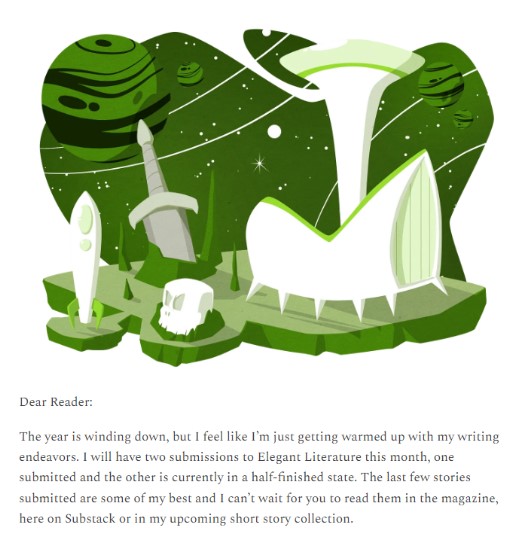
2. Share your writing behind-the-scenes
Talk about the difficulties and pleasant moments of being a writer. Subscribers will be interested to find out how their favorite books are born in real.
After all, show that writing a book is not always fun. Sometimes inspiration disappears, the right words don’t come to mind, and you want to shut out the world and be melancholic.
Laura Pashby shares some emotional thoughts about being an author, which helps build connections with readers.
3. Share your publishing process
If you’ve finished your book, invite your subscribers into the publishing process. In fact, it takes much time and effort. L’Oreal Thompson Payton shares some insights about how different stages influence the journey – for example, why preorders are important.
You can discuss the cover design step-by-step since it’s vital for the book release. Ask subscribers for advice and opinions while creating the book cover. They can give you feedback and point out some essential things.
4. Market your book
You can intrigue readers and draw attention to your books by posting exclusive content, like extra chapters, interviews with characters, playlists for your story, and more.
Use Substack to announce various events where readers can meet you. For example, Emiko Davies, a cookbook author, shares her new culinary workshops subscribers can attend.
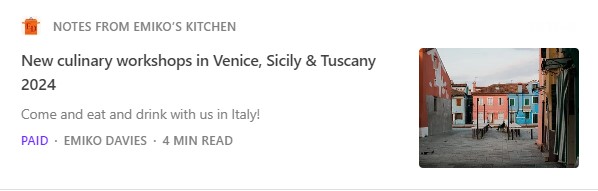
5. Cooperate with other writers
Since many writers already use Substack, it won’t be challenging to find soulmates and take advantage of cooperation. You can give comments on each other opinions and tag each other in your publications.
You can discuss different writers’ problems or tips. Such cooperation will help to reach a broader audience.
Summing up
Substack is an indispensable tool for authors looking to promote their books and build a thriving community around their writing. This platform is easy to use and allows you to customize your page according to your preferences and needs.
By posting various content, you can build connections with your readers and encourage them to buy your book. Cooperation with other authors will allow you to reach a wider audience.
Do you use Substack? Share your experience with us in the comments below.


